Introduction
The BHS are here to support your business. We have developed a collection of resources and guidance to inspire you to promote your business, engage with your clients and reach new audiences. We encourage you to celebrate being part of the APC community and be proud of your commitment to your coaching craft and the professionalism in your delivery.
We hope the resources in the toolkit work well for you and your business. We hope to build on these resources to provide a greater selection of tools for you. We welcome your feedback on how we can improve the toolkit and what you would like to see next. Give us your feedback.
Terms and conditions
chevron-down
chevron-up
These terms and conditions create a contract between you (‘You’ or ‘Your’) and The British Horse Society, (a Registered Charity Nos 210504 and SCO38516) (‘We’ or ‘Us’).
By downloading or using a resource from this page, or the Print Portal, You confirm Your understanding of, and agreement to comply with, the terms and conditions set out below.
BHS resources can only be used by current members of the BHS Accredited Professional Community. This includes freelance members and members within BHS Approved Centres. You must stop using and sharing any resource if your membership expires. You must remove any BHS product logos you use from any websites or social media pages you use.
BHS products (including but not limited to, Challenge Awards, Ride Safe, Horse Explorers and Pony Stars) can only be delivered within a BHS Approved Riding School or by a current Accredited Professional on a freelance basis. An Accredited Professional cannot deliver BHS products with a non-BHS Approved Riding School. This also means that any non-BHS Approved Riding School or an individual not within the Accredited Professional Community scheme cannot use the logo, branding or imagery, or imply that they are Approved/Accredited or advertise delivery of any BHS product.
You must have received any appropriate training to deliver BHS products before using and sharing any resource that advertises Your delivery of such products. Training is compulsory to deliver and be approved to sign off: Ride Safe silver challenge award and Stage 4 Training and Skills Record sign off. Training is strongly advised before delivering Pony Stars, Horse Explorers, Challenge Awards and training others for Career Pathway Assessments. Please get in touch with the Education Team to find out more.
When including Your qualifications on any promotion You must display these correctly and not imply in any promotion or advertisement You hold qualifications that You have not achieved.
The use of these logos and resources within the Toolkit is in consideration for You delivering BHS products and subject to You adhering to Your obligations under this agreement and the Terms and Conditions. We reserve the right to terminate your Accredited Professional Community membership in the event that We became aware that You have broken any of these conditions.
Logo guidelines
We are proud of our Accredited Professional Community and the standards you uphold in all aspects of your coaching. We hope you are proud to share your accreditation with us and of the community you belong to. We encourage you to use the BHS product logos to:
- Raise awareness of your Accredited Professional status
- Promote the ethos of the Accredited Professional Community and the high-quality standards we share
- Raise awareness of any BHS products you deliver
- Promote the benefits to your clients of choosing an Accredited Professional
General guidance
chevron-down
chevron-up
- It’s desired that the logo should not be altered. This includes adding any borders or embellishments, or changing the colours, shape/font or removing/changing any elements of the logo
- You may need to scale the logo to the size you require but refrain from squashing or stretching the logo as this will alter its appearance
- If you need to enlarge the logo, check it will remain high resolution enough for what you need it for. If it’s not, please get in touch and we can help with a larger size. If resolution is too low, it will have a fuzzy or pixelated appearance
- Whenever you use the logo, it should be surrounded with clear space to ensure visibility and impact. When using the logo alongside your own logo, please ensure there is enough distance between the two
Recommended places to use the logo
chevron-down
chevron-up
- Marketing media such as posters and leaflets. Do check out our editable ready to print posters on our print portal
- Banners
- Websites and professional social media pages
Download our logos
chevron-down
chevron-up
Promote yourself
In this section you will find some example social media posts and images to help get you started with promoting yourself on social media. You can also download further free digital resources and posters to enhance your social media posts – check out our Print Portal resources. We have also included guidance on using your own photos and when you need to gather consent for photo usage.
We encourage you to add your qualifications when advertising yourself as an APC. This helps to celebrate your achievements, promote your skills and knowledge and reassure potential clients on the standards you uphold.
Text for coaches
chevron-down
chevron-up
Text for centres
chevron-down
chevron-up
Social media content
chevron-down
chevron-up
- APC Facebook cover – download this artwork and add your picture to create an stand-out cover image for your facebook profile.
- APC profile picture sticker – download this artwork and add your picture to create an eye-catching image for your facebook profile.
- Social media posts - "Why choose a BHS Coach" – stand-out images to add to your social media posts or profile. Share regularly to remind new and existing clients of the professional standards you uphold.
UK Coaching Week
Social media advice
chevron-down
chevron-up
Consider converting your social media pages to business versions, accessing additional tools to promote your service.
Put your service on the map
Keep your various profiles up to date with your address, business hours and contact information so people can get in touch and know where you are based.
Offers are free and easy to create.
For example, Facebook offers can help you bring back current customers and attract new ones to your business. Create coupons and discounts directly from your Facebook business Page to let people know about special offers and deals.
Extend your reach by promoting your offer or post further.
If you want to increase the reach of your offer or normal post, you can boost it from your Facebook business Page. Even a £5 boost can make a difference.
Add an action button to your Facebook Page.
From your Feed, click Pages in the left menu. Go to your Page. Click + Add a Button below your Page's cover photo.
Select a button from the drop-down menu and follow the on-screen instructions. A call the action like ‘Contact us’ or ‘Book now’ can increase traffic.
Advertise to local customers.
Connect with more people in your area with ads on Facebook. You can advertise directly from your Facebook Page to promote your business locally. Just click or tap the Promote button at the top of your Page, and choose the "Promote your business locally" goal. Be sure to set and manage your budget for your ads and monitor regularly.
Measure your success.
Check Facebook Ad Centre directly from your Facebook Page to see how your campaign is performing. Get insights about what images and messages resonated most with your audience and learn more about the people you were able to reach with your ads.
APC Clothing
chevron-down
chevron-up
Show pride wherever you go wearing our branded BHS APC clothing range. Our all-weather collection is not only of a high standard for equestrian individuals but is also supporting our work as a charity. Find the whole collection here:
https://www.britishhorseshop.com/collections/apc-clothing-2020
Photo guidelines
When using photos on social media or any public forum, you must consider how the photo will be perceived, particularly by non-equestrians. All equestrians have a responsibility to promote equestrianism and horse welfare in a positive way. Social License to Operate is a topic gathering momentum in the media and as a professional in the industry you must be mindful how any image or video will be perceived. The photo guidelines are designed to support you to showcase your work in a positive and professional way, upholding good horse welfare and safe practice.
Download here: Photo guidelines + Consent forms
Print Portal
With the help of our Print Portal, you can easily customise, download digital assets and order printed assets. There are resources specific for Accredited Professional Coaches and Approved Centres.
Print Portal Guide
chevron-down
chevron-up
Step 1. Login - https://www.hagueonline.co.uk/Login.aspx
If you have forgotten your login or require one to be set up then please contact either rosalind.harris@bhs.org.uk or jeff.bryant@hague-group.com.
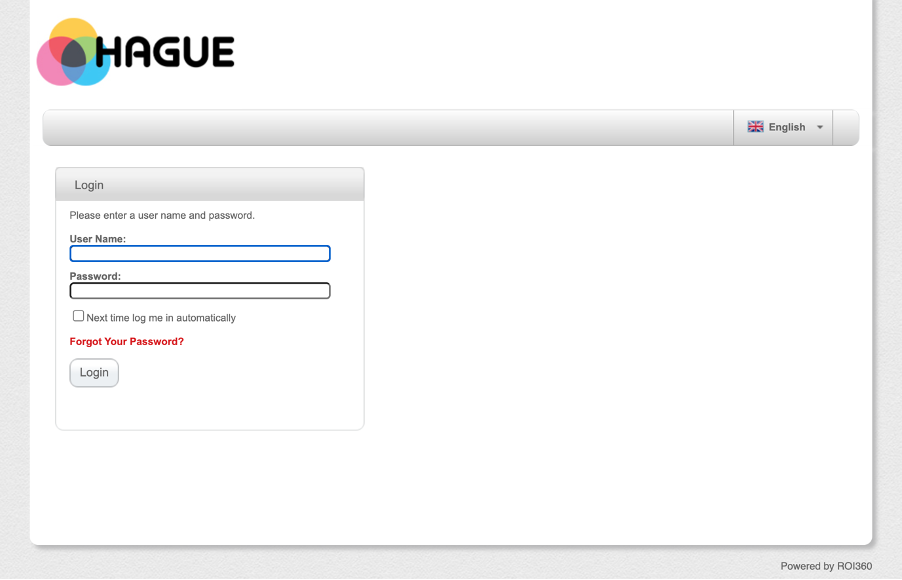
Step 2. You will be able to see your APC section containing all resources.
Step 3. Editing a product
In this latest edition of the Print Portal, we are now able to edit within the portal itself. There are 3 options for an editable document - changing images, free text, and drop-down options.
Step 4. Downloading the edited design
Once you have edited the PDF as you desire, you will then be able to able to download the file directly onto your computer. The design file won’t be able to be sent to any external printers. If you wish to print the design off, it will need to go through Hague.
Step 5. Sending a product to print
Once you have you desired product click next.
You can add in additional instructions for the printer to take note of and select the quantity that you require, which in-turn will update the cost of the print. Once you are happy click ‘Add to Basket’. Your items for order will appear in your basket.
Step 6. Payment
Orders cannot be paid on the portal. Instead, add your telephone number at the "Phone" section and you will be contacted and guided by Jeff Bryant (Hague).
Print Portal Support
chevron-down
chevron-up
Log in: If you have forgotten your login or require one to be set up please contact the relevant team:
If you are an APC please contact accreditedprofessionals@bhs.org.uk
If you are an Approved Centre please contact your Business Support Manager.
If you are having trouble working the print portal, ordering your resources or would like to follow up an order please get in contact with jeff.bryant@hague-group.com or call Jeff on 07973853010.
What can be found on the portal
chevron-down
chevron-up
We encourage you to add your qualifications when advertising yourself as an APC. This helps to celebrate your achievements, promote your skills and knowledge and reassure potential clients on the standards you uphold.
- APC Business card 1

- APC Career Pathways poster 1

- APC Careers Pathways poster 2

Website Publication Details Form
A benefit of Accredited Professional membership is advertisement on our website.
If you would like to update your details on our website please complete and return the Publication Details form.
Our website is a great way to advertise your business and we always signpost candidates and potential clients to the coaches webpage. Find your current listing here.


